Commercial Bank's first-of-its-kind Mobile Wallet
introducing CB Pay, your innovative Mobile Wallet brought to you by Commercial Bank. With CB Pay, enjoy safer and faster payment options, where by you can simply select your Commercial Bank Debit or Credit card to add to your mobile wallet through a one-time registration process, and use your mobile phone to pay!
features
CB Pay is fast, secure and easy to use locally and abroad, and allows you to:
Download and log-in to the latest CBQ Mobile App to enableyour Cards for mobile wallet payment through a one-time registration processand experience the fastest and easiest way to pay.

Eligibility
Step 1. Download the latest CBQ Mobile App 
Step 2. Look for Icon labelled “ Services”
labelled “ Services”
Step 3. Tap on the Icon – “Enroll to CB Pay”
Step 4. Accept Terms and Conditions and complete the enrolment process
Step 5. Add Shipping and Billing Address
Step 6. Digitize your Master and Visa Credit and Debit cards by clicking the button
button
Step 2. Look for Icon
 labelled “ Services”
labelled “ Services”
Step 3. Tap on the Icon – “Enroll to CB Pay”
Step 4. Accept Terms and Conditions and complete the enrolment process
Step 5. Add Shipping and Billing Address
Step 6. Digitize your Master and Visa Credit and Debit cards by clicking the
 button
button



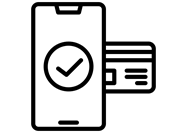
/card-payment.png?h=133&iar=0&w=188&hash=D87182652F8ADDF1F6F26D11C19A9A3F)