Ways to activate your card
Activate through Kiosk
Once the new Debit/Credit Card is printed, KIOSK screen will prompt for activation as per below. Click “Activate Now”.

Enter the OTP sent to your registered mobile number for card activation.
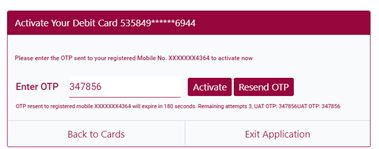
Your card will be activated successfully.

Activate through CBQ Mobile App or Internet Banking
Login to CBQ Mobile App or Internet Banking
Click on "Services" Tab.
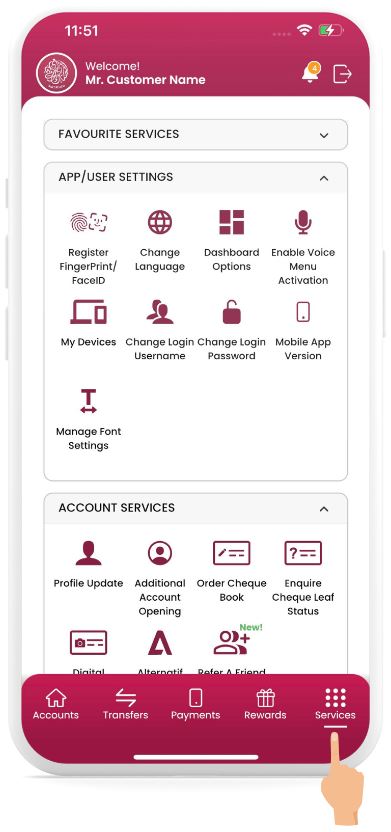
Click on "Debit Card Services" or “Credit Card Services”, depending on your card type.

Choose your card and click on "Activate".

Enter card details and click on "Submit".
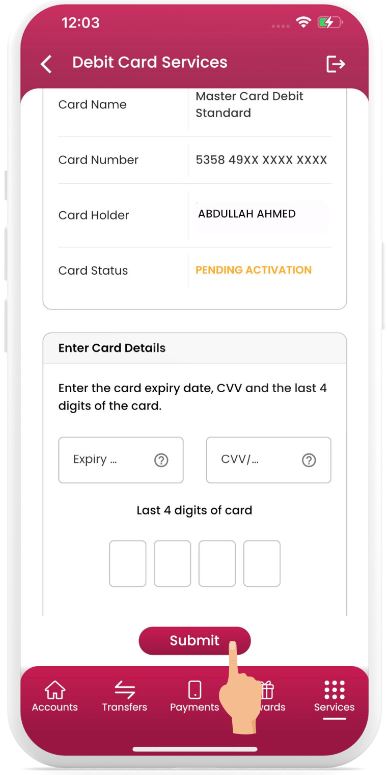
Enter OTP sent to your registered mobile number.

Your card will be activated successfully.

Activate by SMS
Send SMS with letter 'D' (for Debit Card) and 'C' (for Credit Card) and the last 4 DIGITS of your Card to 92611.
Example - If the last 4 digits of your Debit card are 4567, then send D4567 to 92611.
If the last 4 digits of your Credit card are 4567, then send C4567 to 92611.
Activate through phone
Follow the below steps to activate your card through Telephone Banking Service
- 1. Call 4449 0000
- 2. Select your preferred language
- 3. Enter your Account Number or Qatari ID Number when prompted.
- 4. Select option 2 for General/Other Services
- 5. Authenticate yourself using voice biometrics or your card’s last 6 digits and OTP.
- 6. Upon successful authentication, you will be automatically prompted to activate your Credit Card/Debit Card.
Activate via Commercial Bank’s ATMs
Follow the below steps to activate your Debit Card/Credit Card at Commercial Bank’s ATMs:
- 1. Insert your Debit Card/Credit Card and select Reset/Generate New PIN.
- 2. Enter QID or full Account Number.
- 3. Enter your mobile number registered with us to receive OTP.
- 4. Enter the OTP.
- 5. Set your new PIN and repeat as per prompt.
- 6. PIN is successfully set, and your card will also automatically be activated.
Set and Generate Card PIN
Once your Debit Card/Credit Card is activated, you can set the PIN via below channels:
- Commercial Bank’s ATMs: Insert the card in the Bank’s ATM and select option to Reset/Generate New PIN. Follow the prompt on screen to enter your QID or full Account Number, registered Mobile Number and OTP, then set your PIN.
- CBQ Mobile/Internet Banking: Login using your username and password, select Services, select Debit Card Services or Credit Card Services, and select Create PIN.
Please keep your card details and PIN confidential and do not share with anybody else.


