
Personal Loan
Unlock your path to financial success with Commercial Bank Loans. Expand your potential with our range of personal loan options.

Vehicle Loans
Own Your Dream Car with Our Vehicle Loans. Get competitive rates, up to 3 months with no payments, and flexible repayments terms.

Mortgage Loan
If you’re interested in owning a property in Qatar, Commercial Bank provides you with a bundle of innovative financing solutions.
News and press releases

Commercial Bank Wins Two Prestigious Awards at World Finance Digital Banking Awards 2025
09/02/2026
Commercial Bank has been named Best Digital Bank in the Middle East and Best Bank for AI Integration & Digital Transformation in the Middle East

Commercial Bank Unveils Enhanced Corporate Digital Account Platform – Fast, Secure, and Seamless
26/01/2026
Commercial Bank, the first bank in the market to introduce digital account opening, has further strengthened its leadership in innovation with the launch of its newly enhanced Corporate Digital Account Opening platform, offering businesses a faster, more secure, and fully digital onboarding experience designed to simplify and streamline the way companies open accounts.

Commercial Bank and MBG Corporate Services Workshop Host Exclusive ERM & BCP Workshop
21/01/2026
Commercial Bank recently hosted an exclusive Advisory Workshop on Enterprise Risk Management (ERM) and Business Continuity Planning (BCP) in collaboration with MBG Corporate Services.








/credit-card-(2).png?h=512&iar=0&w=512&hash=8C827C73DD9424E2920D8A07E98A5C32)
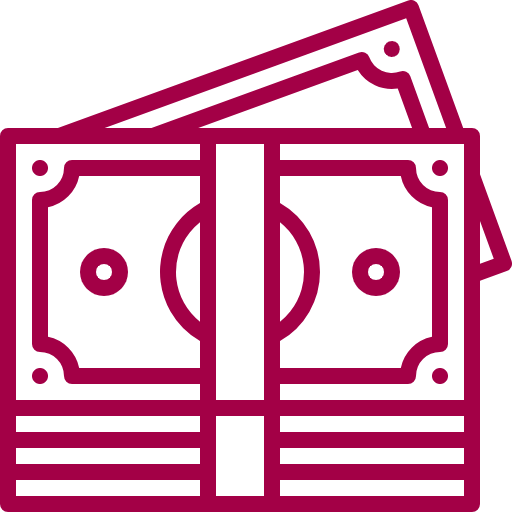
/health-insurance-(1).png?h=512&iar=0&w=512&hash=A836BD3A588C2176A5768EF464B5D689)
/management-(1).png?h=512&iar=0&w=512&hash=907BB770883575AFF0E8F500AE845CE5)

/community/routine/return-of-investment/money-back-(2).png?h=512&iar=0&w=512&hash=5A4547B82D60C5BB3DD0C053EB6549BF)
.png?h=50&iar=0&w=50&hash=251F82C744C50D8239CB3FD9960397CE)