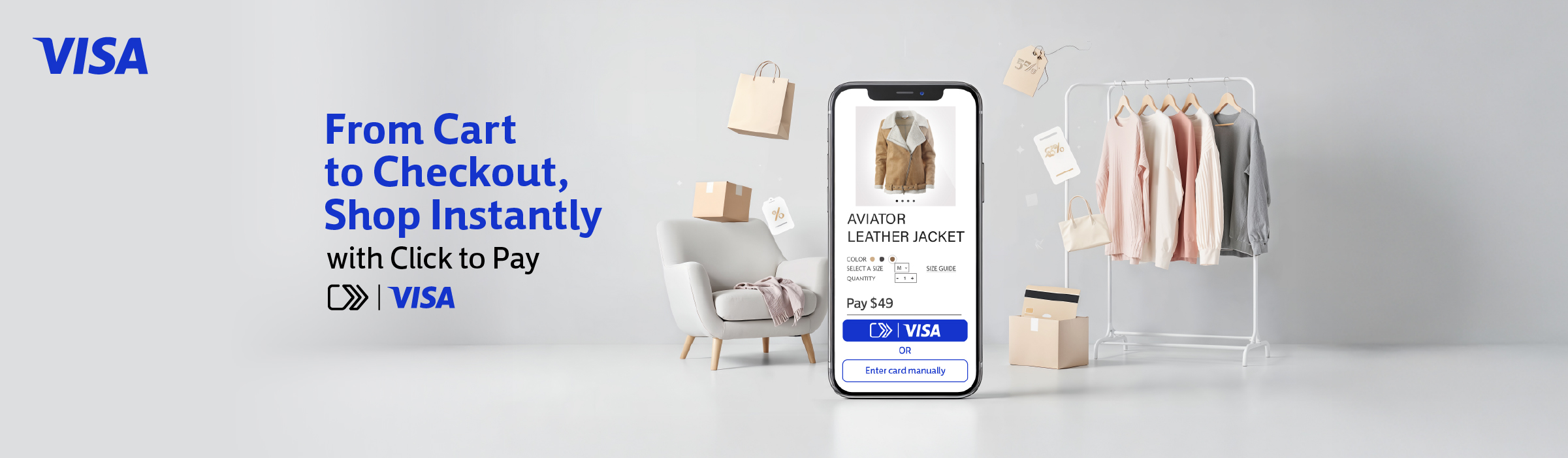Long forms and complicated passwords?
We know, total mood killers when you’re online shopping. That’s why we’ve streamlined your experience! Commercial Bank has enabled “Visa Click to Pay” which is a simple and secure way to pay at online checkouts when using Commercial Bank’s Visa Cards.
All you have to do is click on the “Click to Pay” icon at checkout, enter the OTP you receive on your registered mobile number, and you’re done. It’s that simple!
How will this benefit you?
- Streamlined checkout experience.
- Advanced protection with tokenization and device verification.
- Faster transactions.
- One-time enrolment.
- Widely recognized and accepted by major merchants globally.
- Supports multiple Visa Credit Cards.
How to activate Visa Click to Pay?
- Log into the CBQ Mobile App or Internet Banking.
- Go to “Card Services” then “Visa Click to Pay” and follow the steps prompted on the screen.
Activate Visa Click to Pay today and shop smarter, faster, and safer.